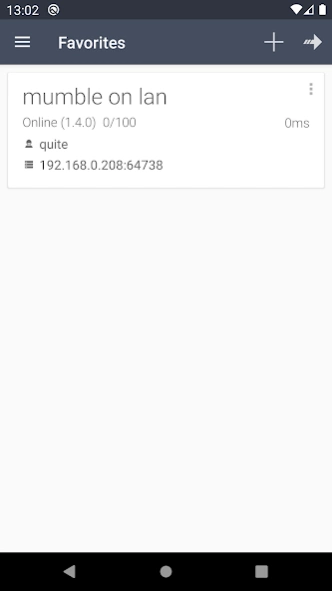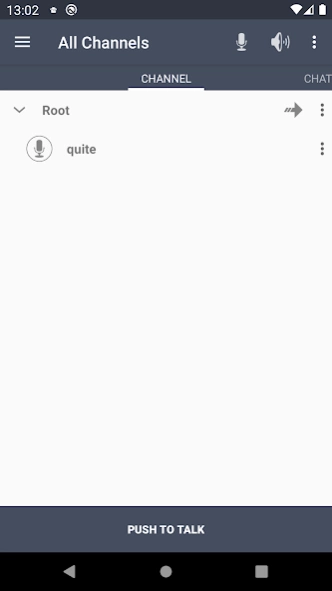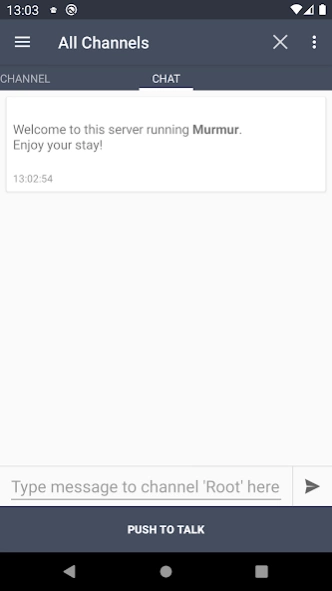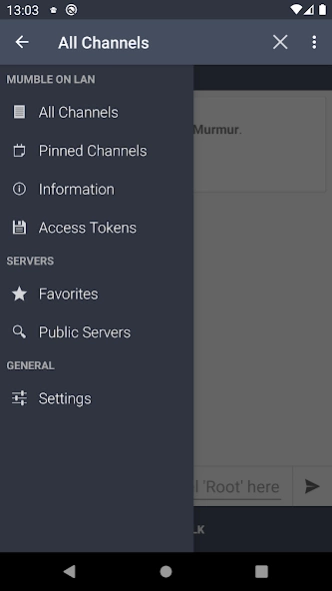Mumla — Mumble VoIP 3.6.10
Free Version
Publisher Description
Mumla — Mumble VoIP - Voice chat on Mumble servers
Mumla is a client for the voice chat system Mumble. Connect to one of the many public Mumble-servers run by the community, or host one yourself (see https://www.mumble.info for more info). Mumla is an updated and maintained version (a fork) of the app Plumble.
To give a little support towards the maintenance and development of Mumla, please find and purchase the donation version of Mumla.
Some of the features:
* Certificate generation, import and export
* Browse public servers
* Voice activated transmission (the default), or different Push-to-talk buttons
* Bluetooth headset support
* Self-registration on server
* Access tokens
* Opus, CELT, and Speex codec support
* Automatic reconnection
* Tor support through the Orbot app
* Text-to-speech for messages (turned on by default)
* Light and dark theme
Voice activated transmission currently works best when using a headset. The echo cancellation and noise reduction need better implementations. You may also try tweaking the Detection threshold in the settings.
Mumla is free and open source software. Find out more at: https://mumla-app.gitlab.io/
About Mumla — Mumble VoIP
Mumla — Mumble VoIP is a free app for Android published in the Telephony list of apps, part of Communications.
The company that develops Mumla — Mumble VoIP is Lublin. The latest version released by its developer is 3.6.10.
To install Mumla — Mumble VoIP on your Android device, just click the green Continue To App button above to start the installation process. The app is listed on our website since 2024-04-04 and was downloaded 13 times. We have already checked if the download link is safe, however for your own protection we recommend that you scan the downloaded app with your antivirus. Your antivirus may detect the Mumla — Mumble VoIP as malware as malware if the download link to se.lublin.mumla is broken.
How to install Mumla — Mumble VoIP on your Android device:
- Click on the Continue To App button on our website. This will redirect you to Google Play.
- Once the Mumla — Mumble VoIP is shown in the Google Play listing of your Android device, you can start its download and installation. Tap on the Install button located below the search bar and to the right of the app icon.
- A pop-up window with the permissions required by Mumla — Mumble VoIP will be shown. Click on Accept to continue the process.
- Mumla — Mumble VoIP will be downloaded onto your device, displaying a progress. Once the download completes, the installation will start and you'll get a notification after the installation is finished.